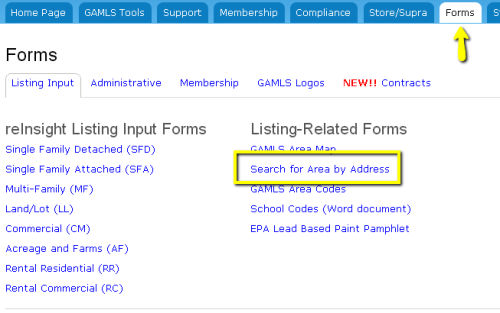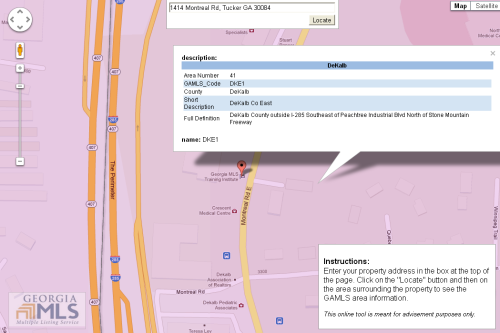Did you know you can look up the GAMLS Area for your listing using Google Maps? Georgia MLS has created an online tool to search for the GAMLS Area for a property.
Here’s how it works:
Login to the homepage, click on the Forms tab and then click on Search for Area by Address.
Type in your address in the box at the top of the window and click on “Locate”.
Once your property is located, click on the area surrounding the point to see a pop-up window that displays the area information.
It’s a simple tool to help you list your property in the accurate location.